![]()

I have music on most of the time. I owe a debt of gratitude to whoever first coined the term 'eclectic' to describe music collections like mine, as I'd otherwise be left only with 'bizarre' or 'eccentric'. I'd wanted a Bang & Olufesen system since I was eight years old. There was just something so ... right ... about them. The sound is fantastic, and the aesthetics are the perfect blend of form and function. Now, at this point, I have to make a confession. I'm no audiophile. I listened to this system, and I listened to a Denon system costing less than half as much - and I couldn't tell much difference. Or, at least, couldn't say that one was better than the other. But I didn't care. I knew that every time I looked at the Denon system, there would be a little part of me wishing I'd bought this instead. So I did. An Ouverture originally with BeoLab 2500 speakers, later upgraded to BeoLab 6000s. Some 18 years later (the cassette slot probably gave you a clue :-)), that four grand cost looks like a bargain at 61p a day. My main music source is my MacBook Pro. I upgraded this to twin 1Tb drives (one in the main drive bay, the other in the DVD bay using an OptiBay adapter) so there's plenty of room for all my music. |
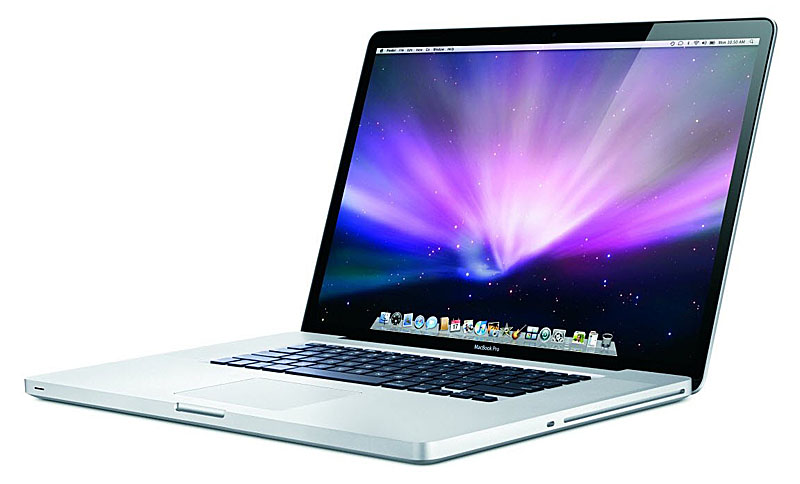
I use a wireless audio receiver to transmit music from the Mac to hifi via wifi. As an aside, I did investigate an external digital to analogue converter, but the man in Richer Sounds told me not to bother as the one fitted to MacBook Pros is excellent. He then demonstrated that this was indeed the case. Technically, I no longer need the Ouverture since the BeoLab 6000s are active speakers, but it's part of the furniture now. I've been a long-time hater of iTunes due to the combination of an absurdly non-intuitive user-interface and exceedingly ugly aesthetics. Most un-Apple-like. It is thus with some embarrassment that I have ended up with an all-Apple setup. Apple converted me to iTunes with three changes in quick succession. First, with the introduction of Lion, iTunes got a full-screen cover-flow interface that is as clean and uncluttered as any music player out there. Annoyingly, that disappeared in an iTunes update, but then I discovered the wowlab_figure visualiser: |

Second, Apple got into the cloud business in a pretty big way, with iPhone and iPad backups taking place over-the-air to Apple servers without going anywhere near iTunes. That made it possible to eliminate most of the iTunes user-interface. Third, Apple introduced iTunes Match. This is an over-the-air backup of all music bought from the iTunes Store, plus up to 25,000 tracks ripped from CDs or purchased elsewhere. Not only that, but anything you ripped at low bit-rates years ago get upgraded to 256kbps AAC files if the track is available in the iTunes store. That was the tipping-point for me. At that point, it made sense to let iTunes manage my music and to use it as my music player too. I also have a Spotify Unlimited account, which gets my vote for one of the best-value purchases on the planet! A fiver a month (about half a CD) for unlimited streaming access to, well, most music. A 17-inch widescreen laptop means I can have iTunes and Spotify side-by-side for easy flicking back-and-forth between the two: |
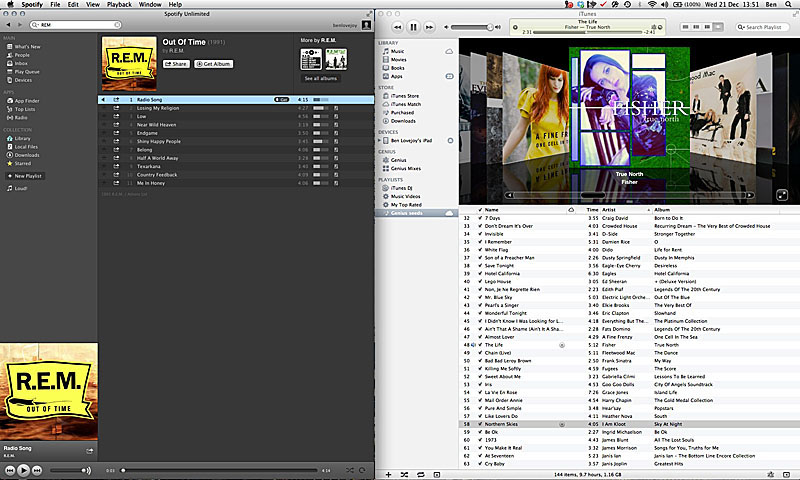
Being a geek household, the Mac tends to sit on a laptop table next to the sofa in the evening, but if I don't want the Mac in front of me I use Screens on the iPad to control the music by VNCing into the Mac: zoomed in a bit, it makes a pretty decent remote control. In my office,I have B&W MM-1 speakers hooked up to the Mac. |
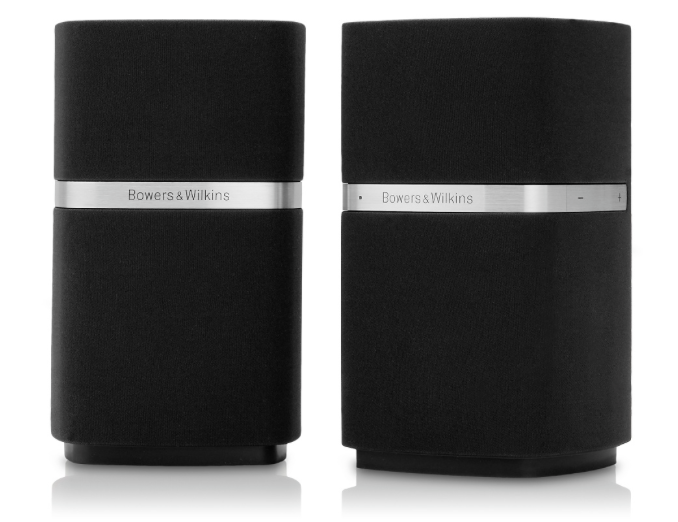
I admit these are overkill as desktop speakers, but the office has a sofa and doubles as a movie room thanks to the Apple Thunderbolt Display 27 (big enough in a small office), so I needed something with room-filling sound. Guv. In bedroom and bathroom, I have Squeezebox Booms which stream music from the Mac (using Logitech Media Server). The two Squeezeboxes are synced, and are also controllable from the Mac. |

In the car, I have a Brodit iPhone dock with the iPhone connected to the Parrot stereo via Bluetooth. |

My Mac usually goes with me when I travel, so I have access to my entire music collection while away. And iTunes Match gives me streaming access to my entire music collection on both my iPhone and iPad. |
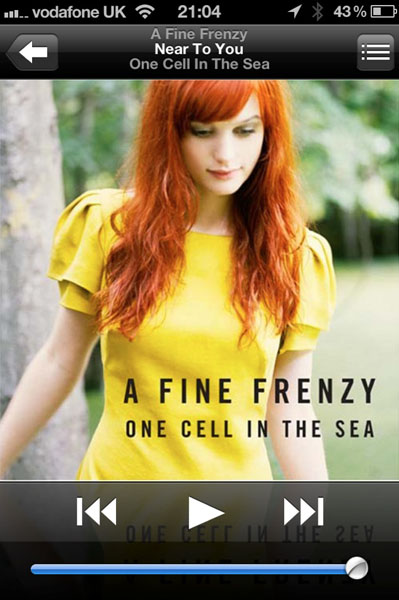
When out & about, I listen through the fabulous Bowers & Wilkins P5 headphones. Great sound insulation (memory foam behind sheeps leather to really mold to your ears), brilliantly neutral sound and comfy even when worn for hours at a time. Rather scarily expensive, but with the snap-and-replace cable system they should last the rest of my life. |

Incidentally, the ability to use iTunes Match to permanently upgrade your low-res files to 256kbps isn't at all obvious, so here's how you do it. 1. Backup your music directory 2. No, really, back it up 3. If you haven't already done the iTunes Match process, do that first: 4. When iTunes Match has finished, create a new Smart Playlist with the following criteria: 5. Call this playlist To Be Upgraded What you now have is a playlist of all the music you have on iCloud and which is not already a 256kbps AAC file. 6. Click the playlist and do CMD-A to select-all 7. Take a deep breath, and make sure you did that backup 8. Delete all those files: At this stage, all the lower-quality files are gone from your computer (gulp!), 9. Do CMD-A again to select-all again 10. Right-click any song and select Download iTunes will now download all the missing songs as 256kbps AAC files. Depending on the size of your library, this may take a few days. At the iPhone/iPad end: Once the whole process is complete, go into Settings -> Music. |
![]()